Create a new digital business card using CardMode
These days more and more people grow their business via social platforms, instant messengers, sites, etc. to generate more leads. And do you think is possible to just fit simply in a paper business card?
So, how to give people more information about your business at one time? You can do so by creating a digital business card. You may wonder what a digital business card is. It is a business card only but created online through various apps and shared online with a single tap to various people.
You can add more information in digital business cards, compared to paper business cards. You can add information such as logo, your photo, description, and many call-to-actions such as map address, clickable contact number, contact form, social media profiles, instant messengers, and QR code. Through this information, people can easily save your contact details and reach you easily on social media with just 1 click.
Moreover, a digital business card can be multilingual. And it is adapted for any kind of screen whether it be a phone, tablet, or computer.
Now if you create a digital business card from CardMode, you can avail of various benefits. You being the owner of the digital business card on CardMode, have complete statistics of visitors, how many times they visited your card, through which social media card is shared, the number of new visitors and old visitors, etc.
CardMode is one of the best websites to create digital business cards online. You can make business cards through various readily available templates.
We will guide you on how to use CardMode to create digital business cards online.
- First of all, visit https://cardmode.ca/
- Click on the “Register Now” button to register you.
- You will see this form. Fill in all the details in the form and click on the “Register” button.
- If you already have an account, you can “Sign in”.
- Once you “Register” you will be taken to the dashboard.
- On the dashboard, you can see the statistics of total cards, published cards, and draft cards.
- Now, to create a new card, click on the “Cards” button on the left sidebar.
- Once you click, you will be displayed with the list of cards that you created. You will see the Card Name, slug, etc.
- Click on the “Add” button to create a new digital business card. As you can see below, the templates will be available to design a business card. Enter your company name, and slug, and choose whether you want to create a horizontal or vertical business card.
- Once you choose the template, you will be taken to the editor page, where you can edit text, icons, images, background, and more. You can seamlessly design a digital business card as every element is editable.
· Below you can see another demo card.
· Edit both the frontside and backside of the card the way you want.
· Once you are finished editing, save your card and your card is ready to get published.
· Ok, so you are done. Don’t you think it was the simplest way to create an interactive impressive card?
· Now, you can easily share your business card with your clients and customers in just a single tap through social media platforms and messengers.
With digital business cards, you don’t have to worry about carrying a bunch of business cards with you wherever you go. So, this is the best alternative to physical cards.
If you are thinking of switching from
a physical business card to a digital business card, use the best digital card
maker, CardMode. If you find any queries, contact us at cardmodeon@gmail.com. We will be happy to
help you out.
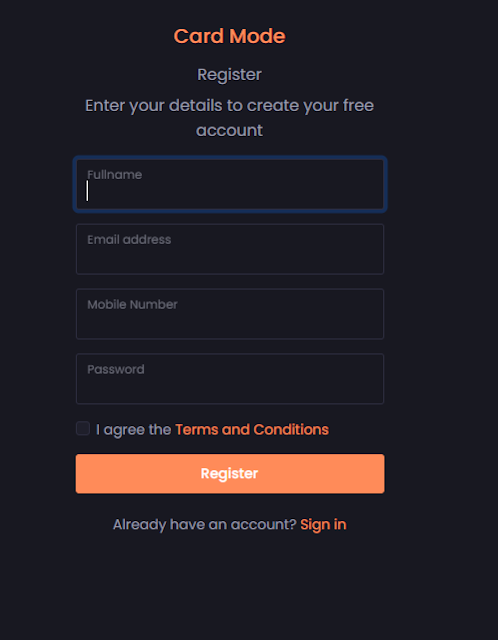

.png)
.png)
.png)
.png)



Amazing Blog with credible information. Keep sharing such content for knowledge.
ReplyDeleteDigital business cards